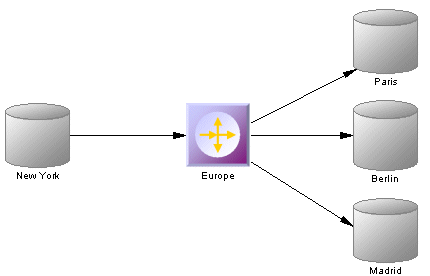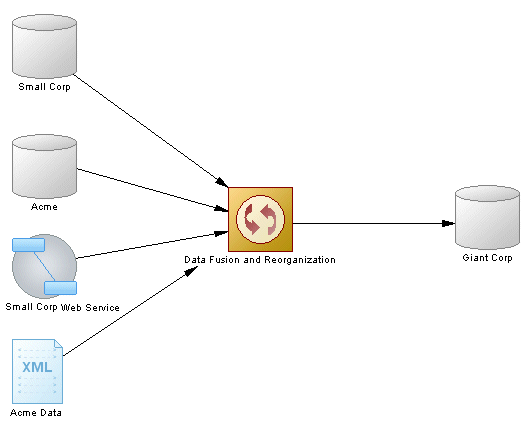A data movement diagram provides a high-level graphical view of the movement of your information, including data sources, replications, and ETL operations.
To create a data movement diagram in an existing DMM, right-click the model in the Browser and select . To create a new model, select , choose Data Movement Model as the model type and Data Movement Diagram as the first diagram, and then click OK.
You can create the following types of data movement diagrams:
-
Replication diagram – lets you model the replication of data from source to remote databases via replication processes (see Replication Processes (DMM)). Replication processes contain publications and article definitions that define which data are replicated. Scripts can be generated for the Replication Server engine.
In the following example, data contained in the New York primary database is replicated by the Europe replication process into the Paris, Berlin, and Madrid remote databases:
-
Transformation diagram – lets you model ETL and EII transformations of data from input to output sources via transformation processes (see Transformation Processes (DMM)). The transformation is specified in detail in one or more data transformation diagrams (see Data Transformation Diagrams) which can be linked together in transformation control flow diagrams (see Transformation Control Flow Diagrams).
In the following example, multiple input sources are transformed by the Data Fusion and Reorganization transformation process, and then loaded to the Giant Corp data warehouse: