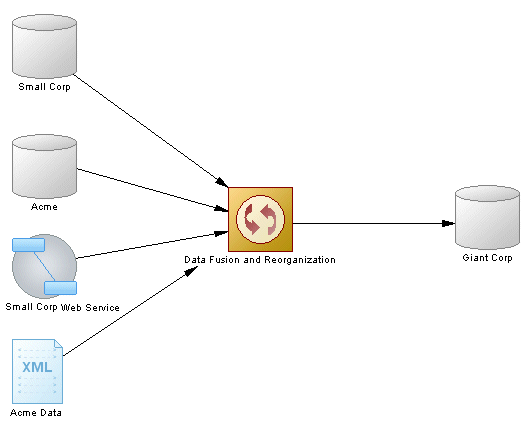A transformation process is an instance of a data transformation engine that extracts data from input sources, transforms it, and loads it to output sources. Input and output sources can be databases, flat files, XML documents, or business processes.
In the following example, multiple input sources are transformed by the Data Fusion and Reorganization transformation process, and then loaded to the Giant Corp data warehouse:
Although you can create all the objects necessary to model a data transformation by hand in any order, we recommend that you use the following workflow:
-
Identify any input and output sources. These may be existing PDMs, XSMs, BPMs and flat files or live data sources that can be reversed engineered.
-
Create a DMM and launch one of the following wizards to create your basic transformation environment:
-
Transformation Wizard – see Creating a Data Transformation with the Transformation Wizard.
-
Convert Mappings to ETL Wizard [for existing PDM mappings] – see Creating a Data Transformation with the Convert Mappings to ETL Wizard.
-
-
Press Ctrl, and double-click the transformation process symbol to open its created data transformation diagram, and specify any other necessary transformation objects, such as data query executions, calculators, etc. (see Data Transformation Diagrams).
-
[optional] Create a control flow diagram to detail the order in which a series of data transformation tasks is executed (see Transformation Control Flow Diagrams).
You can use the completed model to guide you in writing a data transformation for your ETL engine.