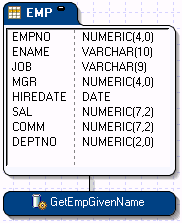You can map (link) a table in a metadata model to a Data Federation object, such as a data service or a database operation, or to a table in a database. You can use mapping for both schema validation and aliasing.
When you create a mapping, you validate the mapped object’s schema against the schema of the table in the metadata model. When you deploy the metadata model, this mapping allows you to access the object using the table name in the model—probably the same name you use to access the table in the database.
Deploy the model.