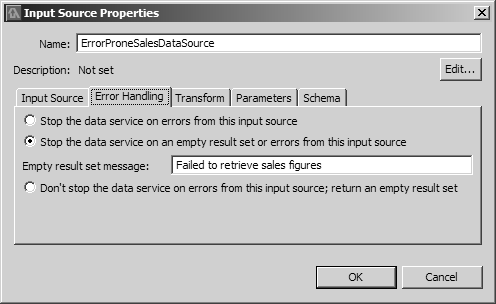Choose how data services deployed from this view model will behave if this input source is unavailable or unresponsive.
By default, a data service fails and returns an error if any of its input sources fails to respond. You can configure this Input Source element so that data services deployed from this view model run even when this input source is unavailable, or return an error upon receiving an empty result set.
If your Input Source has parameters, map them to global view model parameters.