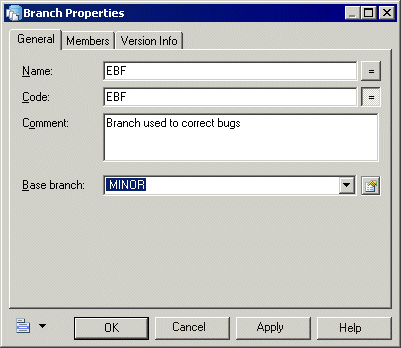When you connect to the repository for the first time, the <Default> branch is created to act as the trunk of the version tree. You can create branches that diverge from the trunk to support concurrent development of multiple versions of repository documents. You must have the Manage Branches right to create branches.
The following example shows three documents being used by a software development team:
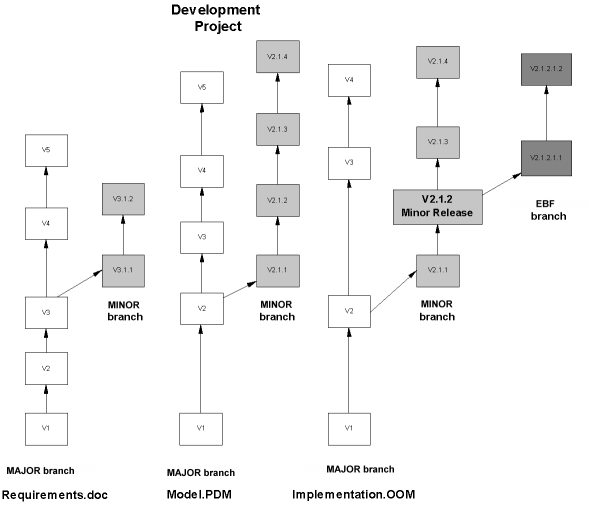
Depending on the type of release on which they are working, each engineer will choose a different branch to connect to in the repository, and will have access to different versions of the documents:
|
Branch |
Document versions |
|---|---|
|
MAJOR - used to work on the major release of the software, specifying new requirements for, designing, and implementing major features. |
Requirements.doc V5 Model.PDM V5 Implementation.OOM V4 |
|
MINOR - (based on MAJOR)used to work on a minor release to correct bugs and add small features. |
Requirements.doc V3.1.2 Model.PDM V2.1.4 Implementation.OOM V2.1.4 |
|
EBF (Emergency Bug Fix) - (based on MINOR) created after the minor release to let engineers correct bugs on a released software version. |
Requirements.doc V3.1.2 Model.PDM V2.1.4 Implementation.OOM V2.1.2.1.2 |