When you create a new branch, it has no version members of its own, but it does have access to all the document versions of its base branch and all its ancestor branches.
You can add versions to a branch by checking them in. Each document version is displayed as a member of the branch on the Members tab of its property sheet. If you check the same document in several times in a branch, each version becomes a member of the branch.
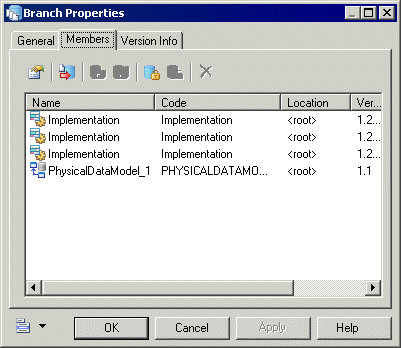
The following tools are available on the Members tab:
|
Tool |
Description |
|---|---|

|
Properties – Opens the selected repository document property sheet. |

|
Check Out – Checks out the selected repository document version (see Checking Documents out of the Repository). |

|
Freeze – Freezes the selected repository document version (see Freezing Document Versions). |

|
Unfreeze – Unfreezes the selected repository document version (see Unfreezing Document Versions). |

|
Lock – Locks the selected repository document version (see Locking Document Versions). |

|
Unlock – Unlocks the selected repository document version (see Unlocking Documents). |

|
Delete – Deletes the selected document version from the branch (see Deleting Document Versions). |