Administration Portal - Administration
The Administration panel is used to create and manage the following three areas:
- User Management - System administrators can create new mobile user IDs, as well as manage all settings associated with specific user IDs.
- Server Management - System administrators can create new connections to new servers, as well as manage all settings associated with specific servers.
- Runtime Logging Level Setting - System administrators can create or modify new logging parameters associated with specific user GUIDs.
- Mobile Application Parameters - Use the Mobile Application Parameter Management panel to override parameter settings in a production environment for a specific user or for the whole application, depending on the selection you make for the parameter scope.
Administrative Info
Each management panel contains a section at the bottom of the page called Administrative Info. Expand the section by clicking on the white box icon to the right of the Administrative Info heading.
Administration Portal - Administrative Info
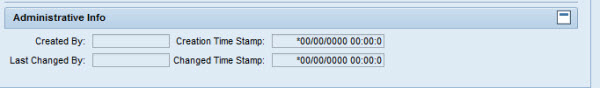
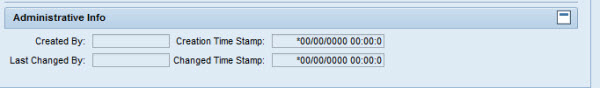
- Created By: SAP user ID of the person who created the information
- Creation Time Stamp: Time and date the information was created
- Last Changed By: SAP user ID of the person who modified information in the panel
- Changed Time Stamp: Time and date the information was modified