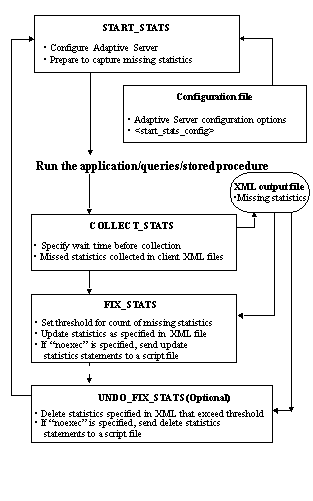Chapter 2: QPTune
Use QPTune to fix or update the missing statistics after you have upgraded a server. The main steps for using QPTune to fix missing statistics are:
Start QPTune using the start_stats action.
Run the application, queries, or stored procedure.
Collect any missing statistics information into a specified XML file. See “Collecting statistics”.
Use the fix_stats action to update statistics as specified in the above XML file. See “Fixing statistics”.
(Optional) Undo the fix of missing statistics using the undo_fix_stats action. See “Using undo_fix_stats”.
The tuning cycle to fix missing statistics is shown here:
Figure 2-1: Tuning cycle to fix missing statistics