After you start Interactive SQL Classic (dbisqlc) and connect to a database, the Interactive SQL Classic command window appears. The appearance and functionality of this window differ on UNIX and Windows systems. If you run Interactive SQL Classic on Windows, skip to “Interactive SQL Classic command window on Windows”.
In UNIX, the Interactive SQL Classic window is divided into three sections:
Data section, at the top
Statistics section, in the middle
Command section, at the bottom
If you follow the instructions in “Starting Interactive SQL Classic” correctly, you see the message “Connected to database” in the Statistics section.
Figure 3-1: dbisqlc window on UNIX
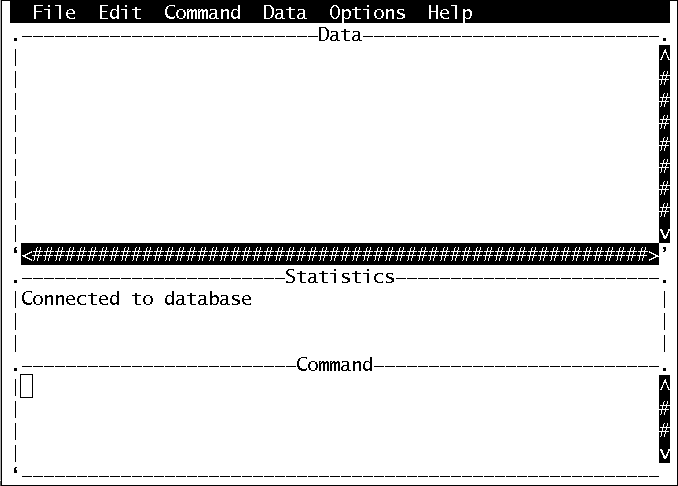
The Interactive SQL Classic command window on UNIX varies according to the operating system. For example, on Solaris systems, the Common Desktop Environment window differs from that on OpenWindows. The Interactive SQL Classic command window is divided into three subwindows. The top section is entitled Data, the middle Statistics, and the bottom section is Command, as shown in Figure 3-1.
Instructions in this chapter may tell you to choose items from pull-down menus. These menus are located at the top of the window.