The repository provides version tracking for changes made to documents. Details of the current version of the document are displayed on the Version Info tab of its repository object property sheet, and all the previous versions including versions on other branches appear as a tree on the Versions tab.
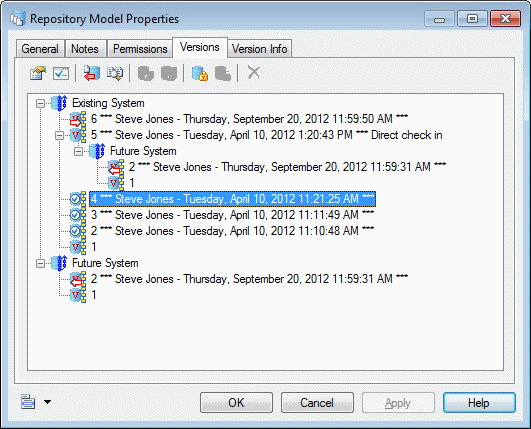
|
Tool |
Description |
|---|---|

|
Branch - You create a new branch in the tree by
branching (see Branching Version Trees). Note: Branches
are displayed twice; both beneath the document version from
which the branch was created, and also as a root.
|

|
Version from direct check in - Created directly in the repository without passing by a change list. You create a new version by freezing (see Freezing and Unfreezing Document Versions). |

|
Version from change list - Submitted in a change list (see Change Lists) and approved by a reviewer. |


|
Version integrated from/to another branch (see Integrating Changes from One Branch to Another). |
In the example above, the document is first checked in directly, and then three versions are checked in via change lists Robert Brown checks in the first version of the document, and Steve Jones checks in a second version which is branched from the Existing System branch to become the first version in the Future System Branch.
|
Tool |
Description |
|---|---|

|
Properties - Opens the property sheet of the selected version. |

|
Change List - Opens the property sheet of the change list from which the selected version was approved (see Change Lists). |

|
Check Out - Checks out the selected version (see Checking Documents Out of the Repository). |

|
Compare - Compares two versions (see Comparing Models in the Repository). |

 |
Freeze/Unfreeze - Freezes or unfreezes the selected version (see Freezing and Unfreezing Document Versions). |

 |
Lock/ Unlock - Locks or unlocks the selected version (see Locking and Unlocking Document Versions). |

|
Delete - Deletes the selected version (see Deleting Documents, Document Versions, and Folders). |
All repository documents and model objects can be versioned, but repository folders, projects, users, and groups are not versioned. Versions other than the first or baseline version are stored as differences from the previous version. As a rule of thumb, the baseline version of a model stored in the repository takes twice the size as it does when saved as an XML file.