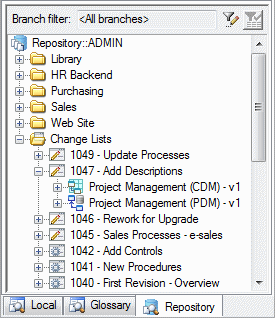Users with the Submit permission on a repository folder or model cannot write directly to that location, but must instead check their changes into a change list, to be reviewed by one or more reviewers. You can add one or more models or other documents to a change list all at once or over several check ins. Documents checked into a change list are stored in a special folder in the repository and their contents are not available to other users until they have been approved and integrated into the mainline.
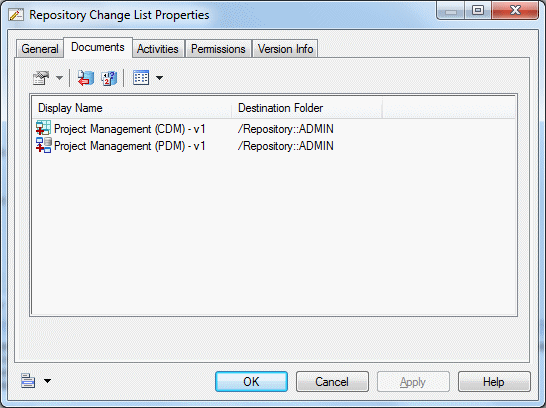
- Simple review - Change lists submitted by users with the Submit permission are reviewed by a single user with the Write or Full permission.
- Peer review - Users with the Write or Full permission voluntarily submit change lists for review.
- Direct check in - The Submit permission and change lists are not used, and users all check in changes without review.
You can consult all the open change lists that you have created and those
which are awaiting your review under the Change
Lists folder in the Browser Repository tab:
To consult any change list,
whether open or closed, containing models for which you have at least Read permission, select .