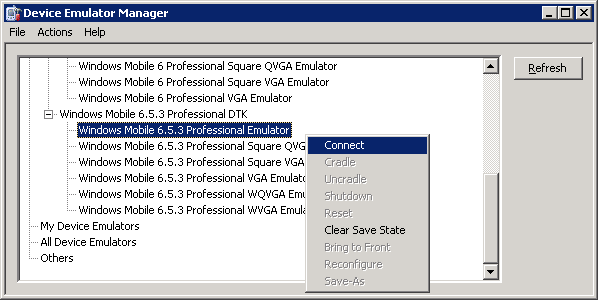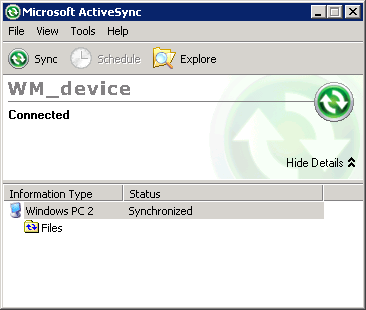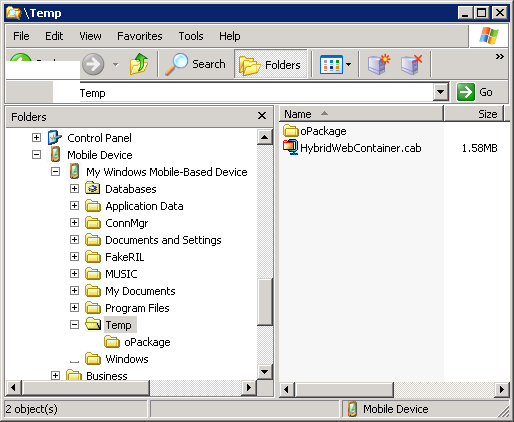Configure the Windows Mobile emulator for Hybrid App package deployment.
Prerequisites
- Install Windows Mobile Professional emulator images to test and run the sample application. Emulator images are available individually, and some are installed with Visual Studio and Windows Mobile SDK. For example, the emulator used for this tutorial is included in the Windows Mobile 6.5.3 Developer Tool Kit, which you can download from the Microsoft Download Center (http://www.microsoft.com/download).
- Install the Microsoft Device Emulator, if it is not already installed (for example, as part of Visual Studio or the Windows Mobile SDK). Go to the Microsoft Download Center, search for "Device Emulator", and follow the links to download and install the Standalone Release of the Microsoft Device Emulator.
- Download the Microsoft .NET Compact Framework Redistributable
(NETCFSetupv35.msi) from the Microsoft
Download Center to your system. Note: Do not install the Redistributable on your system immediately; install it on the emulator later in this task.
Task
This tutorial uses examples based on one of the supported emulators.
The screens and steps for configuring other supported emulators might be different. See Supported Hardware and Software for the most current version information for mobile device platforms and third-party development environments.