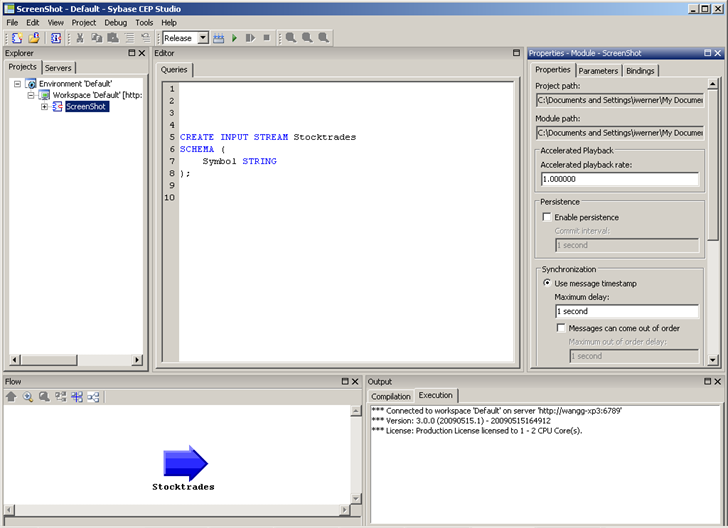A description of how to modify views in the main Sybase CEP Studio window.
The following illustration shows Sybase CEP Studio with the default views displayed and docked in their default locations.
The following list provides links to additional information about the components of the main Sybase CEP Studio window:
Display or hide a view by clicking the name of the view on the View menu.
Display or hide a toolbar by pointing to Toolbars on the View menu and then clicking the name of the toolbar.
Move views by dragging their title bars and toolbars by dragging their handles. Sybase CEP Studio remembers the location of your views and toolbars across sessions. Hold the Control key while dragging a view to dock it in the main Sybase CEP Studio window.
To restore the views and toolbars to their original locations, click Restore Default Layout on the View menu.