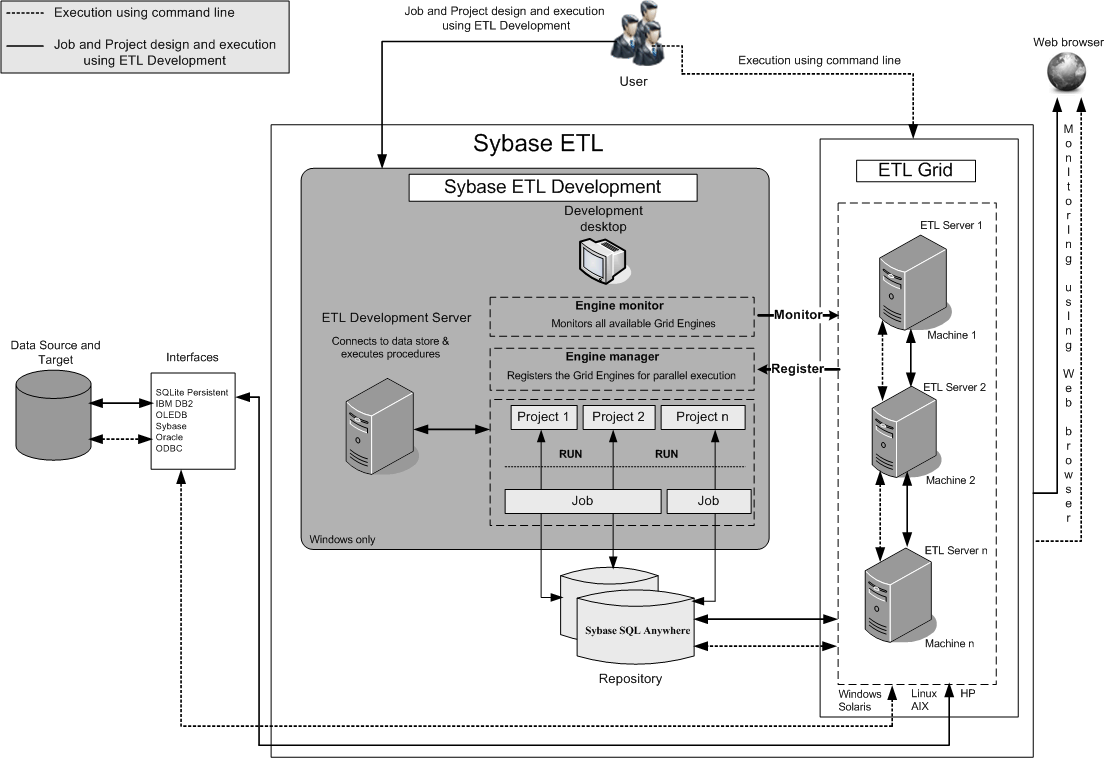Sybase ETL includes Sybase ETL Development and Sybase ETL Server.
Sybase ETL Development, which is available only on Windows, is a graphical user interface (GUI) tool for creating and designing data transformation projects and jobs. This tool provides a complete simulation and debugging environment, designed to speed the development of ETL transformation flows.
Sybase ETL Server is a scalable and distributed grid engine, which connects to data sources, and extracts and loads data to data targets using transformation flows, which are designed using Sybase ETL Development. See “Sybase ETL Server”.
Sybase ETL Development includes an ETL Development Server that controls the actual processing, such as connecting to databases and executing procedures. To perform parallel execution of jobs and projects, you can add multiple ETL servers on different operating systems within your network. Each server exposes certain services to all other peer servers. Sybase ETL uses the various servers on a grid for parallel execution of projects and jobs, which improves scalability of transformation speed.
Sybase ETL Server connects to the destination or the source database using methods or drivers called interfaces. One of the supported interfaces, the Sybase SQL Anywhere® 11 ODBC driver, which is used to connect to Sybase IQ and Sybase SQL Anywhere, is automatically installed by the Sybase ETL Development installer. To install the other supported interfaces, see the respective vendor documentation.
![]() Sybase SQL Anywhere 11 is packaged with Sybase ETL Server
and must be installed manually.
Sybase SQL Anywhere 11 is packaged with Sybase ETL Server
and must be installed manually.
You can also use the command line to perform jobs and projects execution on all supported platforms. See “Using ETL Server to execute projects and jobs”.
![]() To perform parallel execution of projects and jobs using
Sybase ETL Development, install the Sybase ETL Server, which is
available as a separate executable. Perform parallel execution of
projects and jobs only if you are running more than one ETL Server.
To perform parallel execution of projects and jobs using
Sybase ETL Development, install the Sybase ETL Server, which is
available as a separate executable. Perform parallel execution of
projects and jobs only if you are running more than one ETL Server.
All the ETL servers that you add to the grid must be registered. You can use the Engine Manager, available within Sybase ETL Development to register ETL servers. See “Using multiple engines to reduce job execution time”.
You can use the Engine Monitor, which is also available from Sybase ETL Development, to monitor the servers in your network. See “Engine Monitor”. You can also use a Web browser to monitor remote projects and jobs that are started from a command line. See “Monitoring projects and jobs using a Web browser”.
![]() The terms grid engine and ETL server are used interchangeably
in this guide.
The terms grid engine and ETL server are used interchangeably
in this guide.
Figure 1-1 provides a graphical representation of the Sybase ETL architecture.
Figure 1-1: Sybase ETL architecture