Whether you use one-button synchronization or separate data synchronization, you can use a MobiLink Redirector to configure your M-Business Anywhere server to route data to and from a MobiLink server. For synchronization from outside the firewall, this reduces the number of ports that need to be externally accessible.
The following diagram illustrates the architecture for the case of one-button synchronization.
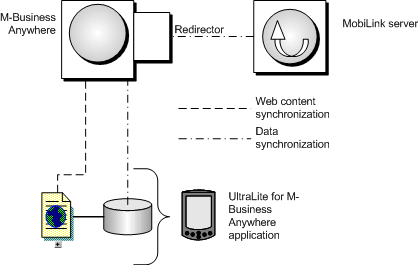
To synchronize data via M-Business Anywhere
At the server side, set up a MobiLink Redirector to route data between M-Business Anywhere and your MobiLink server. See M-Business Anywhere Redirector (deprecated).
In your client, set synchronization parameters so that UltraLite synchronization is directed to the host and port number of M-Business Anywhere. You can use the SyncParms.setMBAServer method to carry out this task. See setMBAServer method.
From a client application, initiate synchronization using either one-button synchronization or separate data synchronization. See:
| Send feedback about this page via email or DocCommentXchange | Copyright © 2008, iAnywhere Solutions, Inc. - SQL Anywhere 11.0.0 |