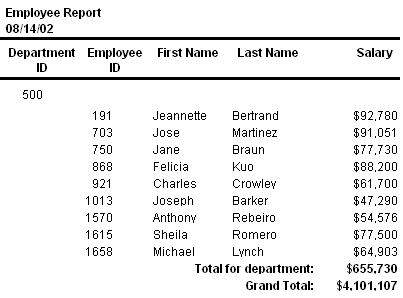| Copyright © 2007. Sybase Inc. All rights reserved. |

|
|
The Group presentation style provides an easy way to create grouped DataWindow objects, where the rows are divided into groups, each of which can have statistics calculated for it. Using this style generates a tabular DataWindow object that has grouping properties defined.
This Group style report groups by department and lists employees and salaries. It also includes a subtotal and a grand total for the salary column: