Web proxies typically act as a gateway for outgoing connections from a group of workstations. Web proxies can be used to enhance network security, for example, a proxy may constrain which servers clients can connect to and which protocols may be used, and log outgoing connections. Web proxies may also be used to improve network performance, by caching the results of frequently executed Web requests. Web proxies are also referred to as HTTP-connect-based proxies. Figure 12-1 illustrates how clients connect to servers through a Web proxy:
Figure 12-1: Connecting through a Web proxy
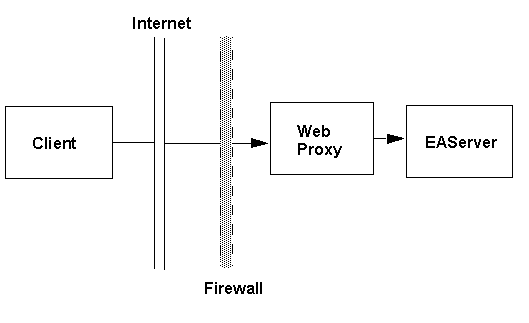
Clients connect to EAServer through a Web proxy as follows:
Using the HTTP protocol The client connects over the Internet to the Web proxy, embedding the destination server address inside a specially formatted HTTP connect request.
The Web proxy connects to the host and port indicated in the initial HTTP connect request.
Subsequent traffic is forwarded unchanged between the client and server until the connection is closed.
Java applets can use the built-in proxy configuration provided by Web browsers such as Netscape Navigator. See your Web browser’s documentation for information on configuring proxy addresses. For applets running in a Web browser, HTTP and HTTPS-tunnelled IIOP connections automatically use the browser’s proxy connection settings. HTTP-tunnelled IIOP connections go through the browser’s configured HTTP proxy. HTTPS-tunnelled IIOP connections go through the browser’s configured secure proxy.
Other applications must specify the Web proxy address by setting the Web proxy host and port in the properties described below.