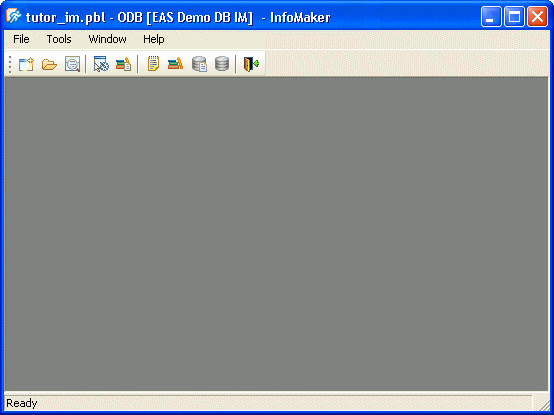![]()
First you start InfoMaker.
Display the Windows Start menu.
Select All Programs, then Sybase, then InfoMaker 12.5, and then InfoMaker 12.5.
The InfoMaker initial screen displays. It includes the PowerBar, which has buttons for various InfoMaker activities.