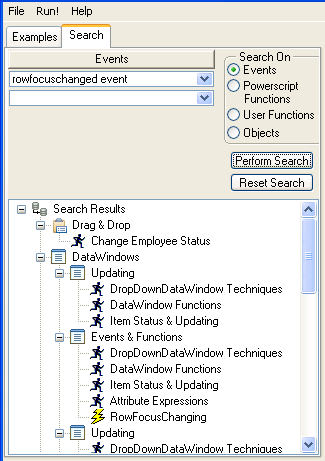Chapter 1: Using Sample Applications
If you are looking for ways to work with a specific PowerBuilder object class or feature, you can use the categories in the Examples pane and the descriptions to locate examples. If you are looking for examples using a specific event, function, or user-defined object, use the Search pane.
![]() To search for a function, event, or object:
To search for a function, event, or object:
Click the Search tab in the Code Examples main window.
Select a radio button in the Search On group box.
Select the item you want in the drop-down list and click Perform Search.
The names of all the examples that use the function, event, or object you searched for display: