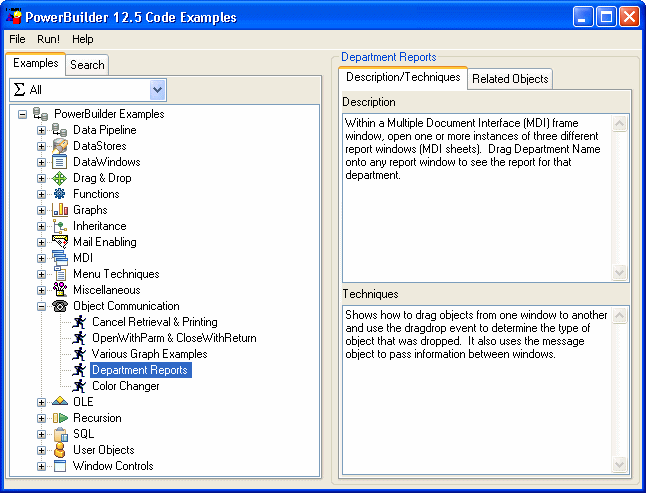Chapter 1: Using Sample Applications
When the Code Examples application opens, the left pane contains an expandable tree view listing the categories of examples available. Some examples appear in more than one category. For example, the Business Class example is listed under Inheritance and User Objects. If you are looking for examples showing how to work with a specific feature, such as DataStores or DataWindows, expand that category and look at the example names.
When you select an example in the left pane, a description of the example and the techniques it demonstrates displays on the right: