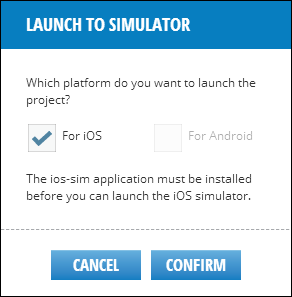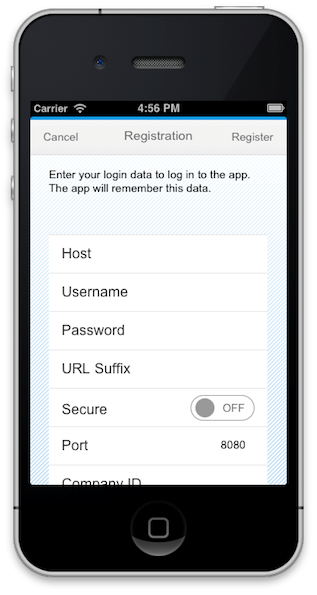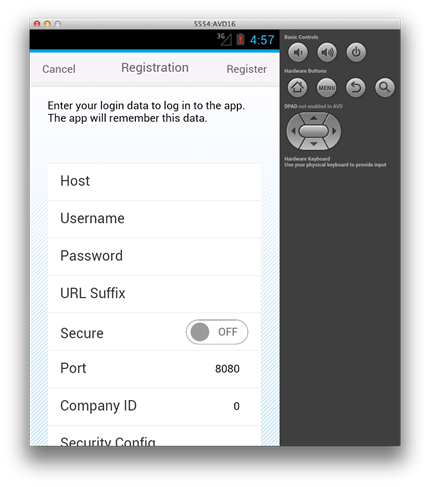Launch an AppBuilder application in a platform simulator.
Prerequisites
AppBuilder allows you to fully test the functionality of your Cordova application for
both the iOS and Android platforms by launching the application on a device simulator.
Prior to launching your application, you must:
- If developing on a Mac, set up your Mac environment following the steps in
Setting Up the Development Environment > Setting Up the
Mac Environment. Note: You must have ios-sim installed to allow the Cordova command line to start the iOS simulator on Mac.
- Set up your Android development environment following the steps in Setting Up the Development Environment > Developing for the Android Platform.
- Create an AppBuilder project as discussed in Developing Apps with AppBuilder, Developing a SuperList App With AppBuilder, and Developing a Chart App With AppBuilder.
- Generate a local Cordova project for the native iOS and/or Android platform(s). See Create a Local Cordova Project.
- If testing an application deployed as a Kapsel application to SAP Mobile Platform Server, you must complete the steps in Create a Local Cordova Project and Deploying a Kapsel App on SAP Mobile Platform.
Task