You must create groups before you can assign users to them. See Creating a group.
You can set up a user’s membership in groups, and designate a user as a group administrator, through either the Users or Groups menu options in the Navigation Panel. If you are already working with user information, it is more convenient to configure the group information for the user here.
To manage a group’s membership and administrators from the group’s end, see:
Edit the user's information.
For instructions, see Editing user information.
In the Navigation Panel, choose Users » Edit User » Groups.
The Group administration and membership status for User page appears, displaying a list of existing groups.
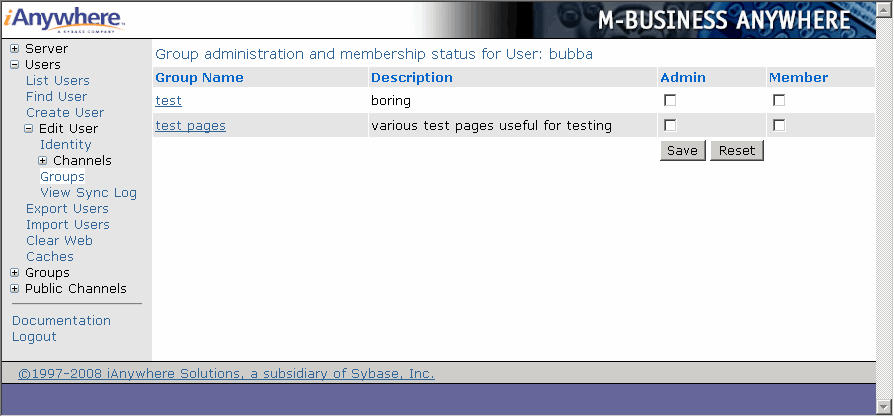
Check the boxes in the Member column to make the user a member of those groups.
Check the boxes in the Admin column to make the user a group administrator of those groups. A user does not have to be a member of a group to be a group administrator for that group.
Click Save, then click OK to confirm that you want to make these change.
| Send feedback about this page using email. | Copyright © 2008, iAnywhere Solutions, Inc. |