View a user’s recent or complete synchronization history to monitor user synchronizations or troubleshoot synchronization problems.
Edit the user's information.
For instructions, see Editing user information.
In the Navigation Panel, choose Users » Edit User » View Sync Log.
The Recent Sync History for User page appears with the three most recent user synchronizations.
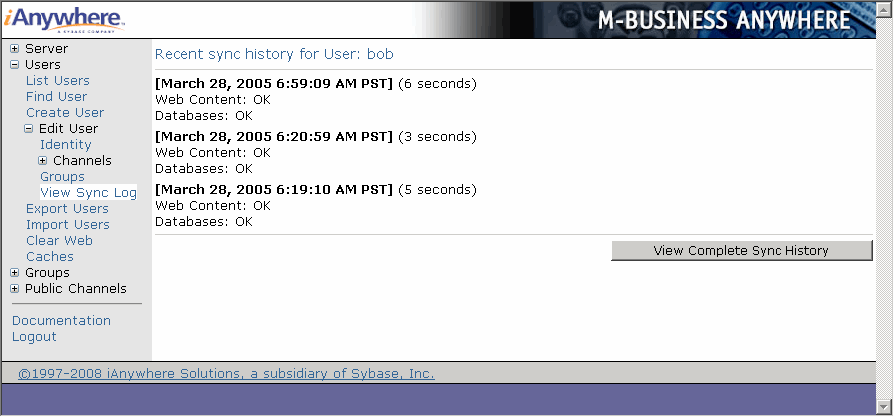
Click View Complete Sync History to see all available details.
Use the table below to interpret the synchronization history details.
Table 2. Interpreting synchronization history information
|
Information type |
Description |
|---|---|
|
Example: [Fri Jan 9, 2004 18:31:34] |
Timestamp Date and time of the last synchronization |
|
Example: (550 seconds) |
Duration The duration of the synchronization in seconds |
|
Example: Completely out of sync, resequencing... Example: ERROR: File size limit exceeded(400) |
Comment Information about the synchronization, including any explanation for a failed channel synchronization |
|
Example: Web Content: OK |
Status Whether or not there was a successful synchronization |
| Send feedback about this page using email. | Copyright © 2008, iAnywhere Solutions, Inc. |