Clear Web caches when you perform routine user account maintenance or when you troubleshoot synchronization issues.
For an explanation of the different types of Web caches that M-Business Server maintains, see Understanding Web caches.
Edit the user's information.
In the Navigation Panel, choose Users » Edit User » Channels » Settings .
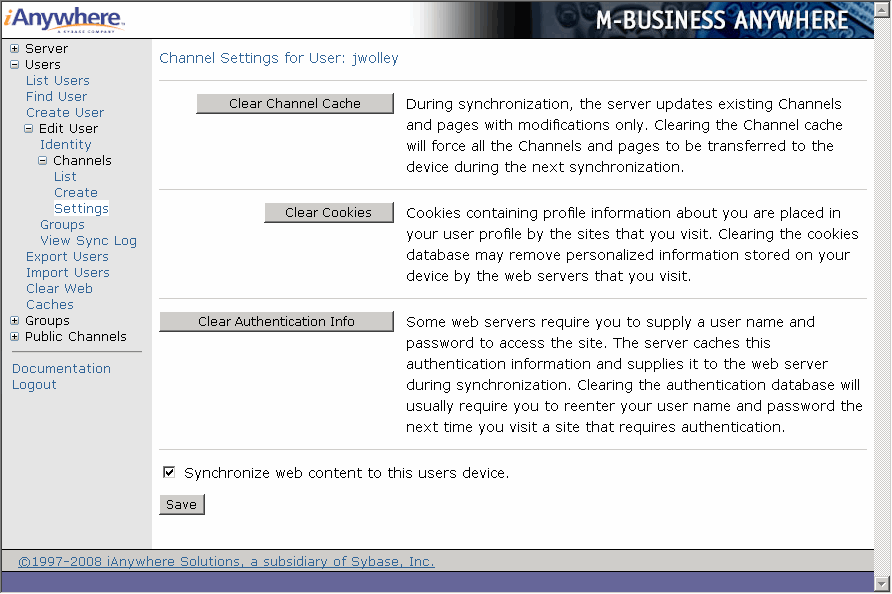
Click Clear Channel Cache and confirm.
Click Clear Cookies and confirm.
Click Clear Authentication Info and confirm.
| Send feedback about this page using email. | Copyright © 2008, iAnywhere Solutions, Inc. |