Computes the statistical variance of a population consisting of a numeric-expression, as a DOUBLE.
VAR_POP ( [ ALL ] expression )
expression The expression (commonly a column name) whose population-based variance is calculated over a set of rows.
The following statement lists the average and variance in the number of items per order in different time periods:
SELECT year( ShipDate ) AS Year, quarter( ShipDate ) AS Quarter, AVG( Quantity ) AS Average, VAR_POP( Quantity ) AS Variance FROM SalesOrderItems GROUP BY Year, Quarter ORDER BY Year, Quarter
Year |
Quarter |
Average |
Variance |
|---|---|---|---|
2000 |
1 |
25.775148 |
203.9021 |
2000 |
2 |
27.050847 |
225.8109 |
... |
... |
... |
... |
Computes the population variance of the provided value expression evaluated for each row of the group or partition (if DISTINCT was specified, then each row that remains after duplicates have been eliminated), defined as the sum of squares of the difference of value expression, from the mean of value expression, divided by the number of rows (remaining) in the group or partition.
Population-based variances are computed according to the following formula:
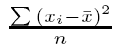
Chapter 2, “Using OLAP” in the System Administration Guide: Volume 2