The Check Out Multiple Documents dialog is used when you select more than one document for check out.
-
Right-clicking the workspace root or a folder containing multiple documents (or manually selecting multiple documents in the Repository tab of the Browser, and selecting Check Out.
-
Right-clicking the workspace root or a folder containing multiple documents (or manually selecting multiple documents in the Local tab of the Browser, and selecting Update from Repository.
-
Selecting (or pressing Ctrl+Alt+E).
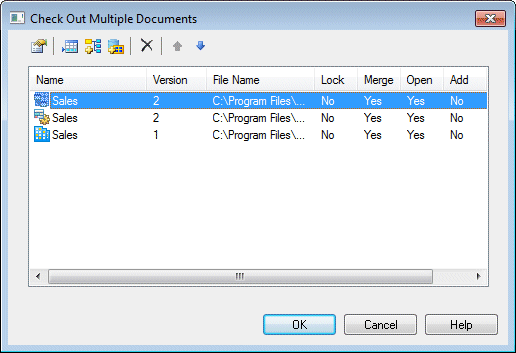
The following tools are available in this window:
|
Tool |
Description |
|---|---|

|
Settings – Opens the Check Out Document window to let you specify check out parameters for the selected document (see Checking Out a Document). |

|
Add Document Version - Opens the Check Out Document window to let you to specify a document to add to the list (see Checking Out a Document). |

|
Add Related Document Versions – Adds all documents related to the selected document through shortcuts or generation links to the check out list. |

|
Add Document Versions from a Configuration – Opens a selection window allowing you to add all the document versions included in a configuration to the list (see Grouping Document Versions in a Configuration). |

|
Delete - Removes the selected document from the list. |

|
Move Up - Moves the selected document up in the list. |

|
Move Down - Moves the selected document down in the list. |