You can edit model reports, multi-model reports, and report templates in the Report Editor. To open a report in the editor, double-click its entry in the Browser or select , select your report in the list, and click the Edit Report tool.
Reports are composed of report items (see Adding Items to a Report, which provide various ways of documenting model objects (books, cards, lists) and other report ornamentation (table of contents, page breaks, free text).
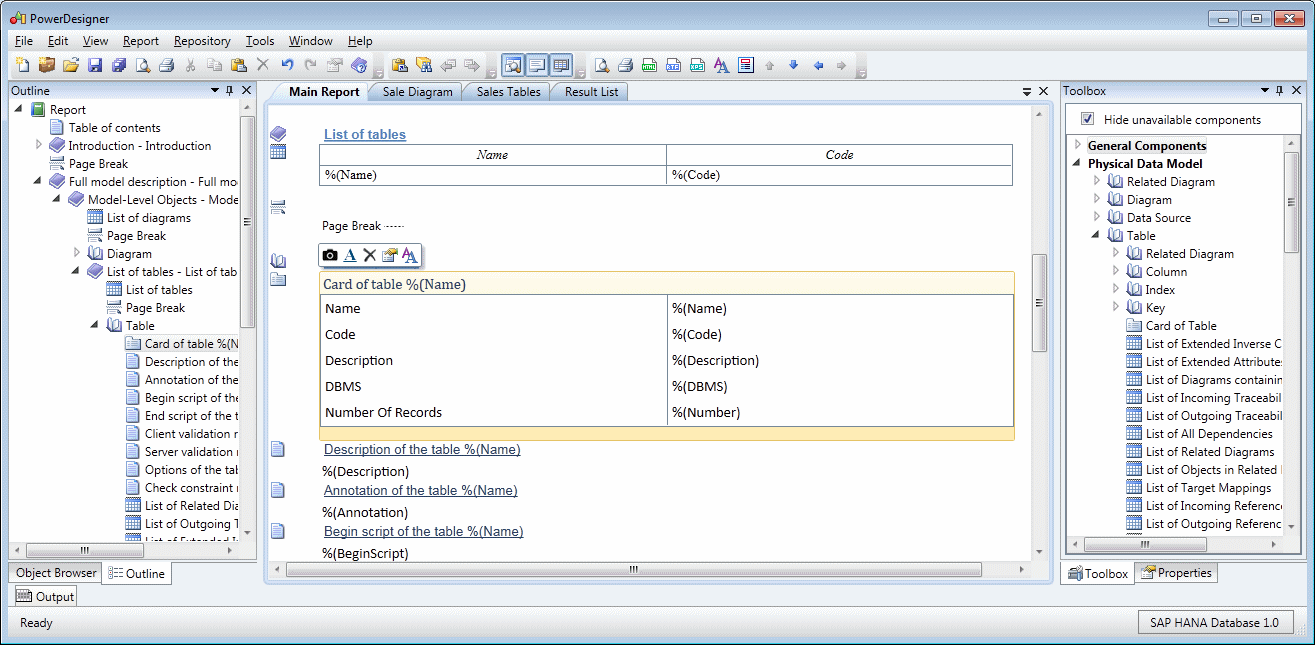
- Outline (left) - Provides an overview of the tree structure of your report, and supports reordering by drag and drop and various other operations by right-clicking items.
- Design (center) -
Provides a detailed graphical view of the report, and supports wysiwyg editing
of item layout and formatting. The following tools are available on the command
bar, which appears when you select a report item in the Design view or
right-click it in the Design or Outline views):
Tool
Description
Quick View - Previews the item (see Previewing a Report or Report Item).
No Tool Up / Down - Moves the item up or down one place in the report.
No Tool Promote / Demote - Moves the item up or down one level in the report.
Properties - Selects properties to display in cards or lists, and reorder them (see List and Card Report Items).
Collection - [books, cards, lists] Changes the type of object that will be published to the item.
Selection - [books, cards, lists] Specifies the individual objects that will be published to the item (see Selecting Objects to Display for a Report Item). Format/Styles - Modifies the specific format for the item or the default styles for all items of this type (see Specifying Global Styles and Local Formats for Report Items).
No Tool Show Title - Toggles the display of the item's title in the body of the report. No Tool Hierarchical Display - [composite object books] Toggles the organization of composite object book items, such as those representing packages, OOM activities, or BPM processes between List (where they are all displayed on one level as siblings) and Hierarchical (where child objects are displayed inside their parent). No Tool Show Title in HTML TOC/Show Contents in HTML TOC - Toggles the display of the book item title and the the book's sub-item titles in HTML report table of contents. Delete - Deletes the item.
- Toolbox (right) - Lists the report items available to add to your report by double-clicking or dragging and dropping them onto the Design or Outline views. By default, only items associated with objects present in your model are displayed. To show all items, deselect the Hide unavailable components check box at the top of the Toolbox.
- Properties (right, hidden) - Lists the properties of the report item selected in the Design or Outline views.
The following tools are available from the Report toolbar:
|
Tool |
Description |
|---|---|
 
|
Print Preview/Print - (see Previewing a Report or Report Item). |
   |
Generate HTML/RTF/XPS - Generates the report in the specified format. |
 |
Styles - Opens the Default Styles dialog (see Specifying Global Styles and Local Formats for Report Items). |
 |
Show/Hide Header/Footer - Toggles the display of the report header and footer (see Modifying Report Section Headers and Footers). |
 
|
Up / Down - Moves the selected item up or down one place in the report. |
 
|
Promote / Demote - Moves the item up or down one level in the report. |






