In environments with a repository, administrators can deploy an enterprise library containing reference models, which are pushed to users, and appear in a special folder in the Browser Local tab. These shared models are automatically updated whenever users connect to the repository and help everyone to use the same modeling objects between projects to ensure enterprise-wide consistency.
The library appears by default at the top of your workspace as a folder named Library and provides access to enterprise reference models, such as a data dictionary, a PDM containing standard domains, or any model containing objects to share or reference:
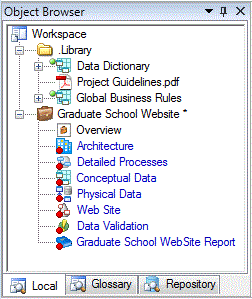
The library models are automatically updated whenever you connect to the repository and you can control which models will be pushed to your workspace (see Connecting to a Repository).
You can rename your local library folder, move it in the Browser tree or detach it from your workspace. To ensure that you have the very latest version of library models, select .