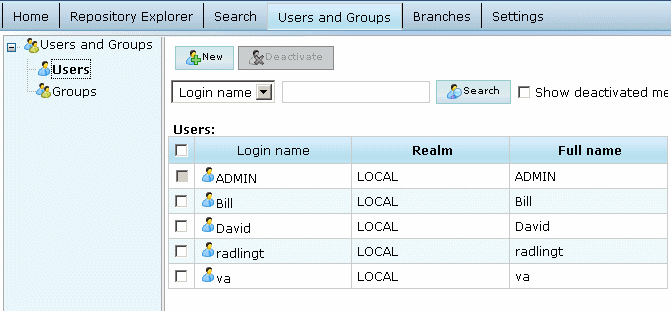Repository users with the Manage users right can view, create, modify, and deactivate users and groups, and manipulate their assignment to groups via the PowerDesigner Portal.
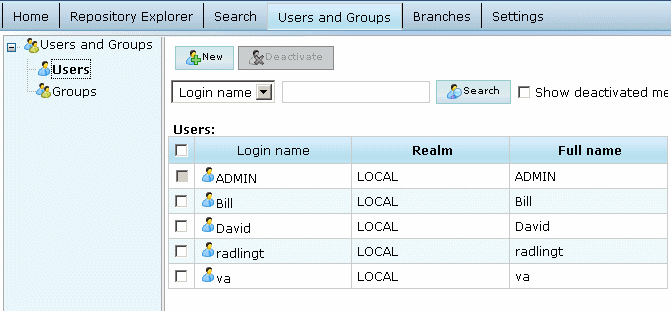
Repository users with the Manage users right can view, create, modify, and deactivate users and groups, and manipulate their assignment to groups via the PowerDesigner Portal.