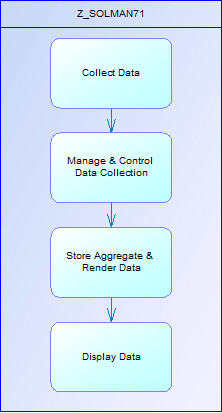A Solution Manager business process contains a set of logically related activities (process steps) performed to achieve a business outcome. A process step is an elementary activity performed to accomplish a process, which is carried out by a user or a system and runs in only one software component (logical component). Both business processes and process steps are based on standard BPM processes.
Each business process contains a diagram, which shows the process flow passing from step
to step, with each step located in the swimlane of the logical component it
requires:
Process and Process Step Properties
Business processes and process steps have the properties of standard processes (see Processes (BPM)), and the following additional properties:
| Property | Description |
|---|---|
| Logical Component | [steps only] Specifies the logical component that the step accesses to perform its action (see Logical Components (Solution Manager)). |
| Number ID | Specifies the place of the process or step in its parent. |
| Source / Source location | Specifies the name and location of the repository where the source is stored. |
| Original name | Specifies the name of the process or step in Solution Manager |
- Process Steps - [business processes only] - lists the steps, human processes, subprocesses, automated processes, and start, intermediate, and end events contained in the process.
- General Documentation and Project Documentation - lists the documentation associated with the process or step (see General and Project Documentation (Solution Manager)).
- Transactions - lists the transactions associated with the process or step.