The concept of balancing states that all the incoming flows to a process and all the outgoing flows from a process in the parent diagram should be preserved at the next level of decomposition.
Process decomposition lets you organize your overall DFD in a series of levels so that each level provides successively more detail about a portion of the level above it. Balancing helps you to check your system internal consistency.
When you decompose a process, PowerDesigner helps you initialize, in the sub diagram, the objects from the upper-level to link to the sub-process. PowerDesigner automatically retrieves global objects, such as external entities or data stores and creates object shortcuts, if need be.
The following example shows a top level DFD, in which we are going to decompose the Collect Payment process:
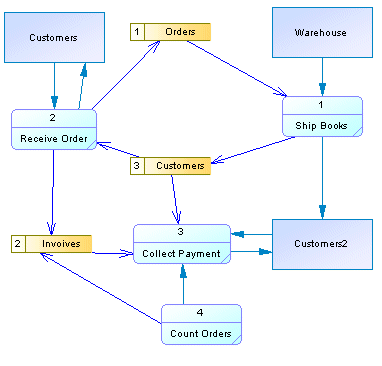
The following example shows the default sub-process diagram of the Collect Payment decomposed process containing its related objects coming from the upper-level. Then, you have to link the objects. Each object you link afterwards to the parent process in the upper-level is automatically displayed in the sub-process diagram:
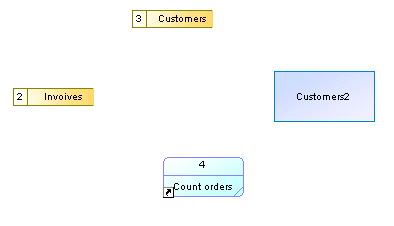
PowerDesigner helps you ensure, using balancing checks, that each data on flows or in data stores in the upper-level exist in the sub-diagram. To test balancing, select , and select the balancing checks undet the Flow and Resource Flow objects.