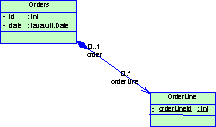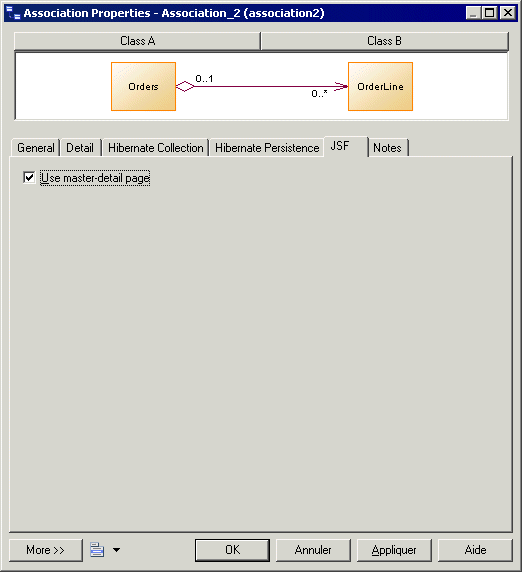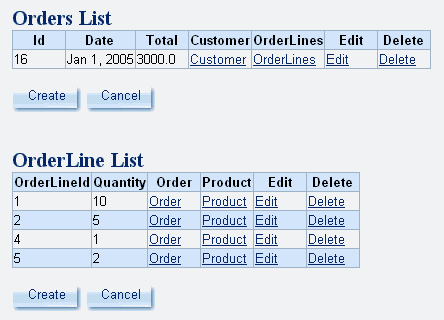If two objects have a master-detail relationship, PowerDesigner renders them (create, update, delete and find methods) in the same page. When you click the detail link button column in the master table view, the detail page view in the same page will change dynamically.
For example, there is a table Orders (Master table) and a table Orderline (Detail table). The association is a composition. If you delete an order, the order lines should be deleted. They will be shown on the same page: