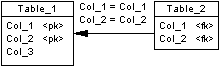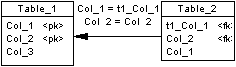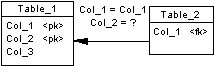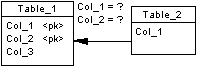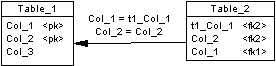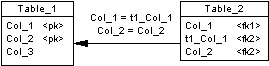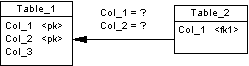The following examples illustrate how using the auto-reuse columns and auto-migrate columns options affects the creation of references.
Matching Child Table Column Exists
The following table shows the results of migrating primary key columns to a child table that contains a matching column for one of the primary key columns. The original two tables are also shown below:
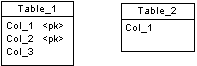
Matching Child Table Column Is Already a FK Column
The following table shows the results of migrating primary key columns to a child table that contains a matching child table column that is already a foreign key column for another table. The original two tables are also shown below:
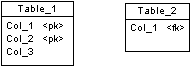
Notes:
-
By default, only the properties of the primary key column are migrated to the foreign key. If the primary key column is attached to a domain, the domain will not be migrated to the new foreign key column unless the Enforce non-divergence option model option is selected (see Enforcing non-divergence from a domain in a data model).
-
The following table shows the results of changing references when you have selected the auto-migrate columns option:
Action
Result
Modify reference attach point
Migrate primary key in parent table to foreign key in child table
Delete unused foreign key columns
Modify reference join
Delete primary key
Delete corresponding foreign key and reference join
Migrate primary key in parent table to foreign key in child table
Delete unused foreign key columns
Modify reference join
|
Action |
Result |
|---|---|
|
Modify reference attach point |
Migrate primary key in parent table to foreign key in child table Delete unused foreign key columns Modify reference join |
|
Delete primary key |
Delete corresponding foreign key and reference join |
For more information on other model options for references, see Setting PDM Model Options.