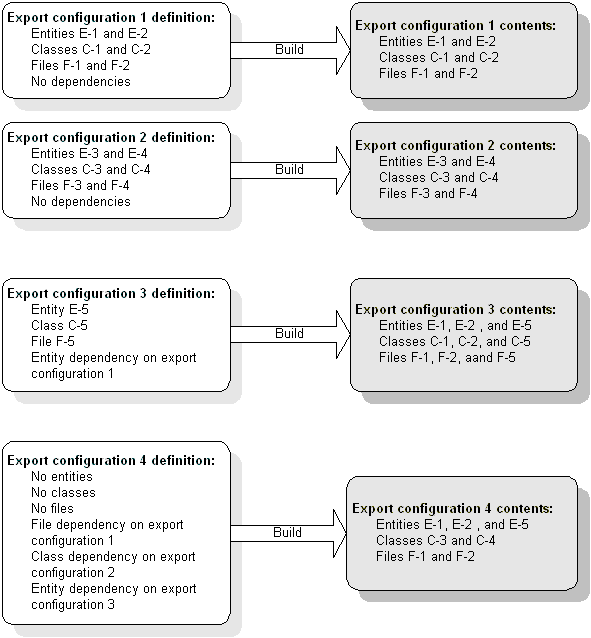On the Dependencies tab, you can select export configurations that contain entities, classes, or files on which this export configuration depends.
Dependencies provide a way to group classes, entities, and files into logical units, which you can include in other export configurations. For example, you could create an export configuration ec1 that includes two Web applications. To include the same two Web applications in another export configuration, specify ec1 as an entity dependency.
Figure 7-1 illustrates how dependencies affect the contents of an export configuration after it is built. For example, export configuration 4 has an entity dependency on export configuration 3, which in turn has an entity dependency on export configuration 1. Therefore, when export configuration 4 is built, it includes the entities in export configuration 3 and export configuration 1.
Class Dependencies Select one or more export configurations that contain classes on which the current export configuration depends. To specify that all the export configurations contain classes on which the current export configuration depends, select All; if none of the export configurations contain classes on which the current export configuration depends, select None. The configuration property name is classDependencies.
Entity Dependencies Select one or more export configurations that contain entities on which this export configuration depends. As described for Class Dependencies, you can also select All or None. The configuration property name is entityDependencies.
File Dependencies Select one or more export configurations that contain files on which the current export configuration depends. As described for Class Dependencies, you can also select All or None. The configuration property name is fileDependencies.
Figure 7-1: Export configuration dependencies