Chapter 2: Working with Libraries
When you create a new library, the new library becomes the current library. Until you create new objects and save them, no objects exist in the current library.
Click the New button in the PowerBar.
The New dialog box displays.
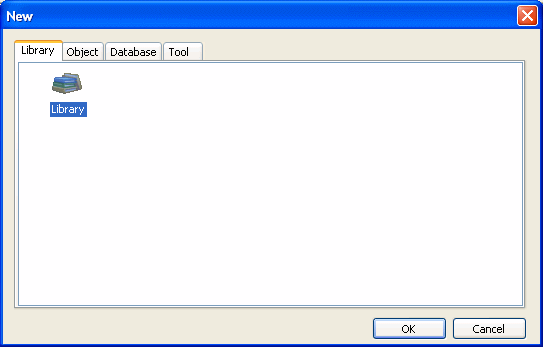
On the Library tab page, select the Library icon and click OK.
Type a library name, or click the browse button to navigate to a folder and then type a library name.
Click Finish.
The new library is created, it becomes the current library, and its name displays in the InfoMaker title bar.