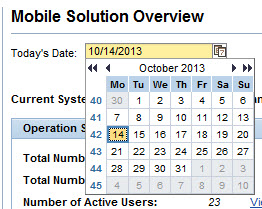Retrieving and Recalculating Statistics
Each panel in the Statistics section automatically displays the current date’s statistics. If statistics are needed for prior dates, use the following procedure.
Parent topic: Administration Portal - Statistics