Mobile Solution Overview - Operation Status
The Operation Status panel of the Mobile Solution Overview provides a high-level status of activity on the system. Clicking on the View Detail link to the right of each status displays a more detailed status table below the Operation Status panel.
To access operation status details for a different date, choose a different date using the calendar icon at the top of the panel. Be sure to click Refresh in order to refresh the panel statistics to the newly-selected date.
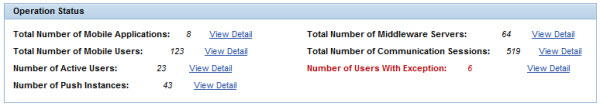
Total Number of Mobile Applications
Lists the number of mobile applications in use on the system.
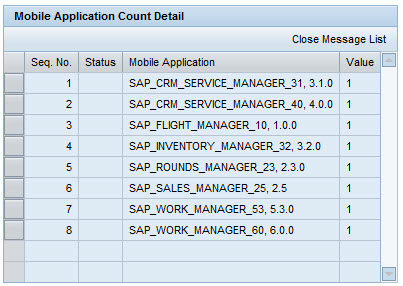
- Seq. No.: Row number in the table
- Status: Not used in this table
- Mobile Application: Name and release of the mobile application
- Value: Number of specific mobile applications in use on the system
Total Number of Mobile Users
Lists the total number of mobile users on the system on the date chosen.
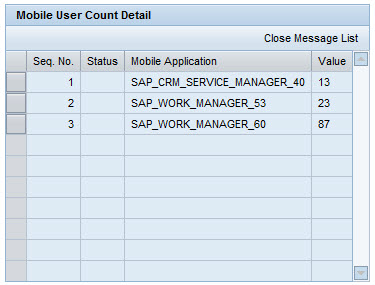
- Seq. No.: Row number in the table
- Status: Not used in this table
- Mobile Application: Name of the mobile application
- Value: Number of active users on the specific mobile application
Number of Active Users
Lists the total number of active users on the system on the date chosen.
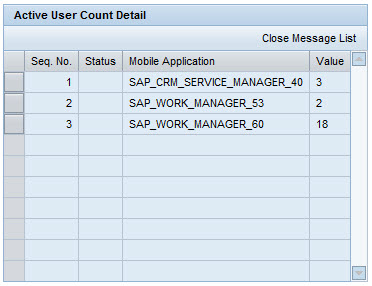
- Seq. No.: Row number in the table
- Status: Not used in this table
- Mobile Application: Name of the mobile application
- Value: Number of active users on the mobile application
Number of Push Instances
Lists the total number of pushes initiated on the system on the date chosen.
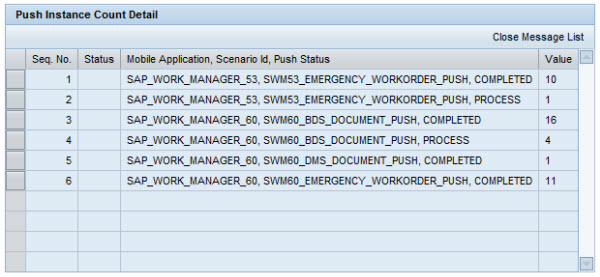
- Seq. No.: Row number in the table
- Status: Not used in this table
- Mobile Application, Scenario ID, Push Status: Name of the mobile application, name of the push instance, and status of the push instance
- Value: Number of push instances initiated on each mobile application
Total Number of Middleware Servers
Lists the total number of middleware servers present on the system.
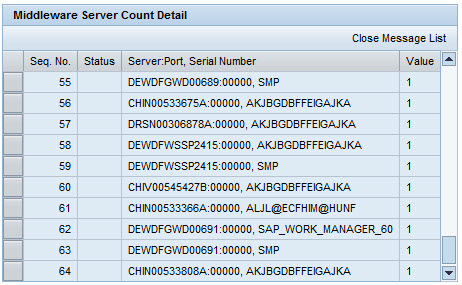
- Seq. No.:Row number in the table
- Status: Not used in this table
- Server: Port, Serial Number: Name of the middleware server, the port it uses to connect to the framework, and the serial number assigned to it in SAP.
- Value: Number of middleware servers with that server name, port and serial number. This number will always be 1.
Total Number of Communication Sessions
Lists the total number of communication sessions for the date chosen.
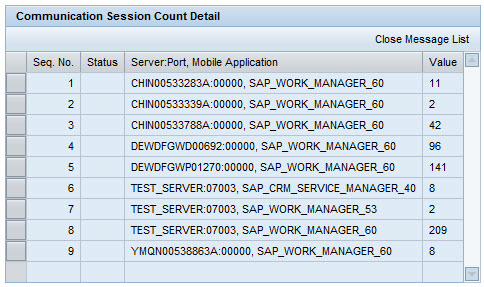
- Seq. No.: Row number in the table
- Status: Not used in this table
- Server: Port, Mobile Application: Name of the server, the port it uses to connect to the framework, and the mobile application used on the server for the communication sessions
- Value: Number of communication sessions on the specific server listed
Number of Users with Exception
If a user encounters issues during a transmit, the user ID, the mobile application, and the application ID is logged.
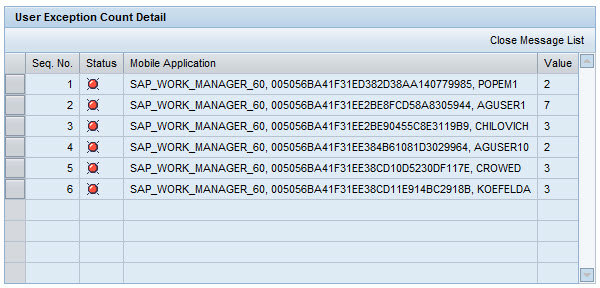
- Seq. No.: Row number in the table
- Status: Visual indicator showing the severity of the exception
- Mobile Application: Name of the mobile application, GUID of the mobile application, and user name causing the exception
- Value: Number of exceptions the listed user has on the listed mobile application