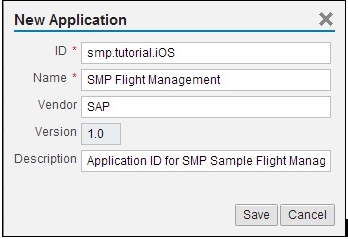Create a new application using SAP Mobile Platform, enterprise edition, cloud version - Administration and Monitoring
Prerequisites
Connect to SAP Mobile Platform, enterprise edition, cloud version - Administration and Monitoring. Task
Next
On successful creation of new application, you will be automatically taken to
BACKEND tab, where you should configure the application
endpoint.