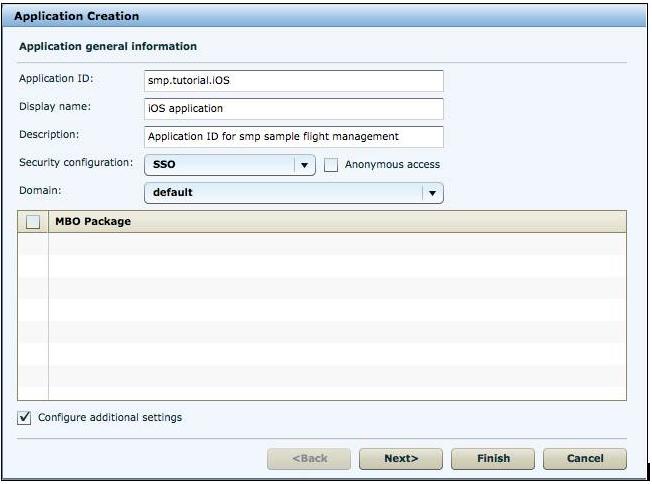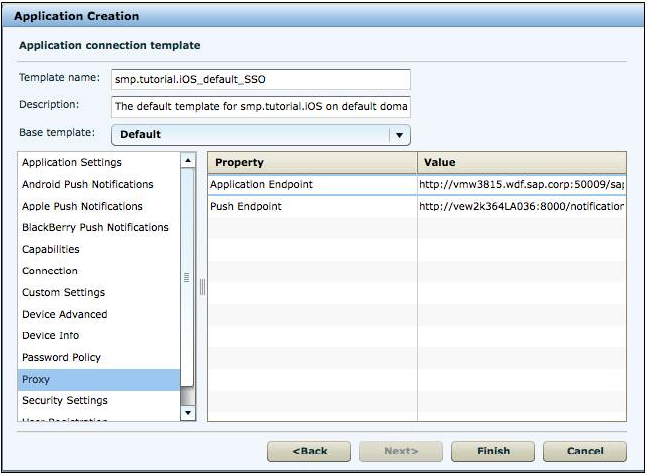Create a new application using SAP Control Center
- In the left navigation pane of SAP Control Center, click the Applications node and select the Applications tab in the right administration pane.
- Click New....
- In the Application Creation dialog box, enter the required
information:
- Application ID - smp.tutorial.iOS
- Display name - iOS application
- Description - Application ID for SMP sample flight management application
- Select Security configuration - SSO
- Select Domain - default
- Enable Configure additional settings checkbox.
- Click Next.
- Under Application connection template, select Proxy from the list.
- Enter the Application Endpoint as
http://vmw3815.wdf.sap.corp:50009/sap/opu/odata/iwfnd/RMTSAMPLEFLIGHT/
- Click Finish to register the application with the configured
settings. With the end of this procedure you have created the application ID and proxy connection (whitelisting of authentication endpoint URL).