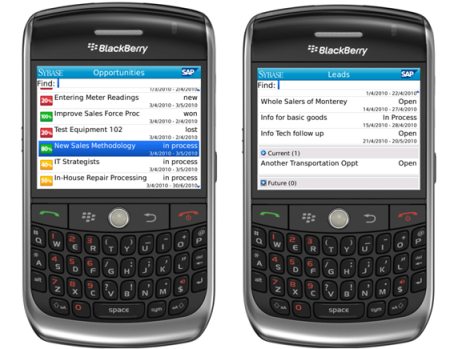Contacts, Accounts, Activities, Leads, and Opportunities are managed similarly, thus making the Mobile Sales application intuitive to use.
Device users can manage contacts:
- Search, modify, and view contacts, as well as activities, leads, opportunities, and relationships associated with a contact.
- Update contact information.
- Create a new contact.
- Quickly communicate with a contact: send a text or e-mail message, or place a call to the account main or mobile number, all from the contact fact sheet.
Device users can easily navigate to a contact fact sheet that provides detailed information.
Opportunities and Leads display to the device user, allowing the user to scroll through, conduct a search for a particular item, and review status.