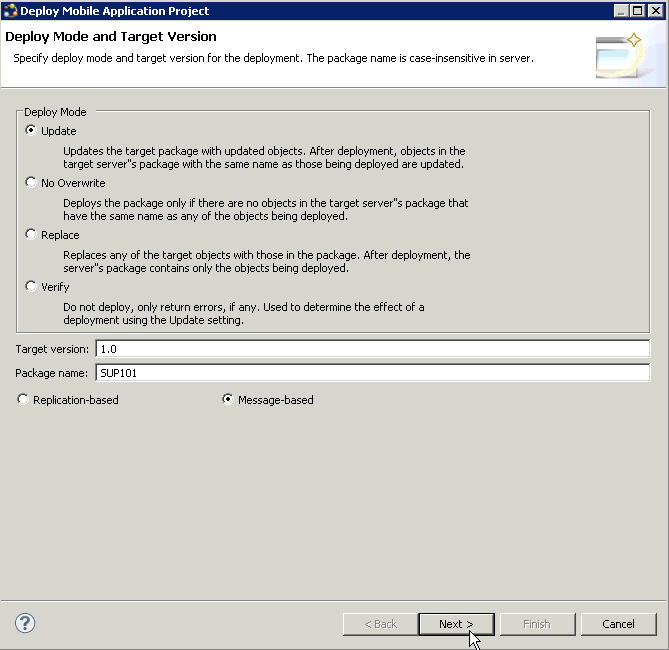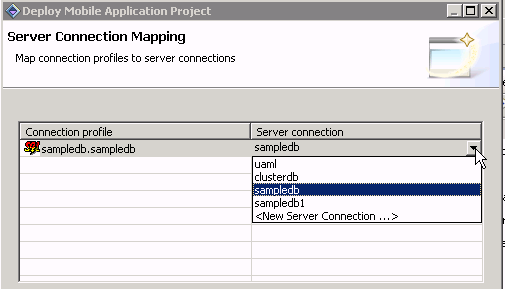Goal: Deploy the project that contains the database mobile business objects to the server.
Prerequisites
Finish the Tutorial: Developing Database Mobile Business Objects. You must be connected to both the sampledb database and Unwired Server.- Right-click in the SUP101 Mobile Application Diagram , and select Deploy Project.
-
On the first page of the Deploy Mobile Application Project, accept the defaults, select Message-based, and click Next.
- On the Contents page, select the customer and sales_order MBOs and click Next.
-
On the Package Jars page, click Next.
Note: This window appears only if you are using the Advanced developer profile.
- On the Target Server page, from the list of available servers, select My Unwired Server and click Refresh. Once connected, accept the default Domain and Security configuration settings, and click Next.
-
If you have multiple server connections, you see the Server Connection Mapping page. Select the sampledb server connection and click Finish.
- When the Deployment status window shows the deployment was successful, click OK.
-
Connect to Unwired Server and view the deployed project.
- In the Enterprise Explorer, click My Unwired Server. My Unwired Server is a default Unwired Server connection profile that provides access to Unwired Server, which you started in a previous step.
- Expand . The server package sup101:1.0, into which you deployed the MBOs, appears in the Packages folder. The two MBOs appear in the Mobile Business Objects folder.