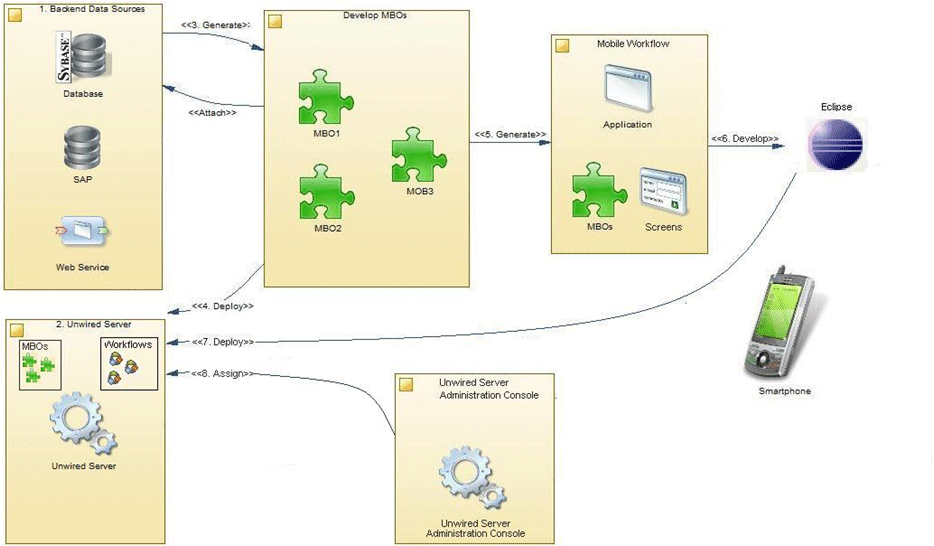- Open or import a mobile application project with pre-created mobile business objects (MBOs).
- Connect to Unwired Server.
- Create a new Mobile Workflow Package using the Mobile Workflow Forms Editor.
- Generate screens by dragging and dropping MBOs and/or MBO operations from WorkSpace Navigator to the Flow Design page.
- Manually create, delete and/or edit screens, controls, menus, screen navigations, and so on.
- Generate the Mobile Workflow package and deploy it to Unwired Server.
- Assign the Mobile Workflow package to the user in Sybase Control Center.
- Run, test and debug the Mobile Workflow package on the device.