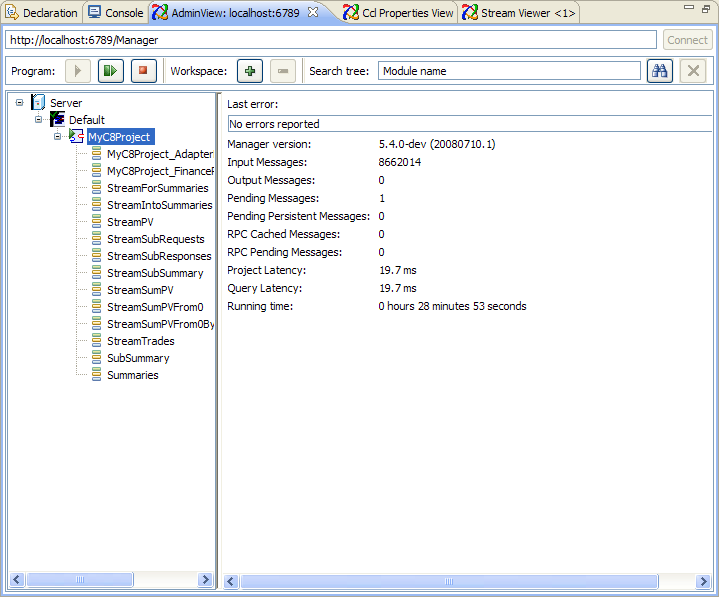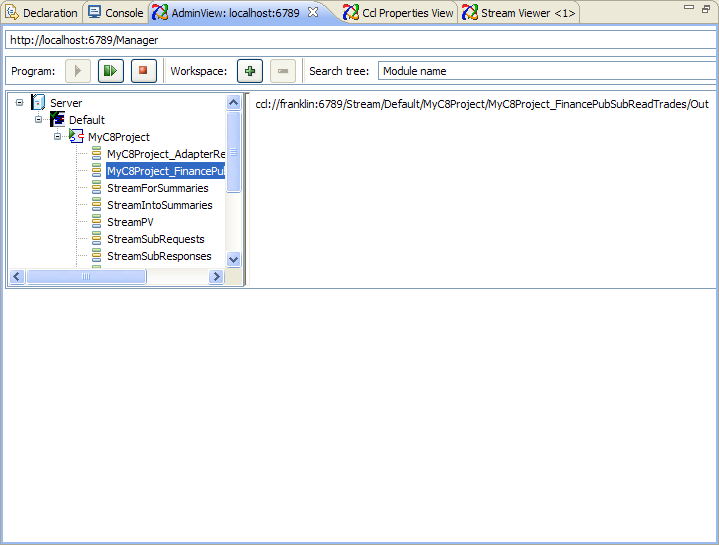Open the Admin View from the Sybase CEP menu to monitor and manage running Sybase CEP projects.
The top area of the view provides access to the following functions:
-
The text box contains the default server URI, as specified in your Sybase CEP Preferences. Change the information here if you want to connect to a server other than the default. Click Connect to connect to the specified server. Once connected, the bottom area of the view displays the workspaces and running projects on the server. Any messages related to connecting to the server appear in the Console view.
-
Use the Program buttons to restart or stop the running project selected in the bottom area of the view.
-
Use the Workspace buttons to create a new workspace or delete an existing one (which must be empty).
-
Enter a character string in the Filter projects text box, followed by clicking the binoculars button, will limit the display to projects with names that match the specified string. Clicking the "X" button removes the filter.
Click a project name in the bottom area of the view to review status information about the running project.
Click the name of a stream or window in the bottom area of the view to review the URI of that component. Right-click a component to open a Stream Viewer for that component.