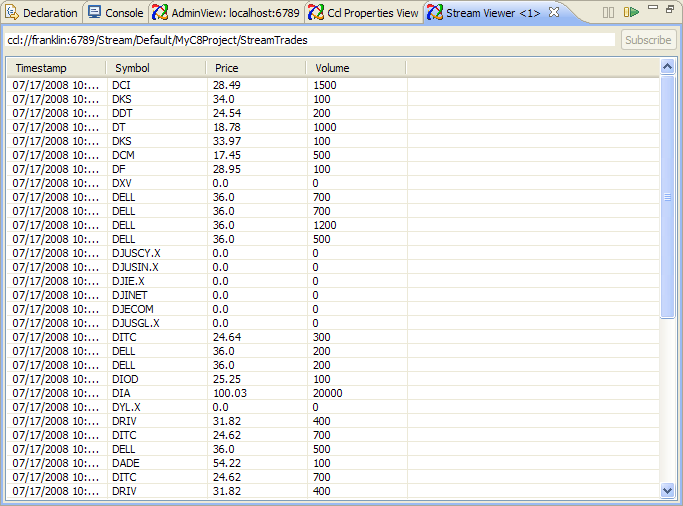The Stream Viewer displays rows that are passing through a specific stream.
Access the Stream Viewer by clicking Open Stream Viewer on the Sybase CEP menu. You then type or paste the URI of the stream in the text box and then click Subscribe. Alternatively, right-click the name of a stream in the Admin View and then choose View stream. This opens a Stream Viewer with the URI of the selected stream already placed in the text box. Simply click Subscribe.
Use the pause and resume buttons to control the display of rows.
You can re-use the same Stream Viewer to view the data in a different stream by replacing the URI and clicking Subscribe again.
You can have multiple Stream Viewers open simultaneously.