Sybase® IQ Quick Start
On Windows, the agent is configured to run as a service. Start the Services Manager application to verify the agent is running.
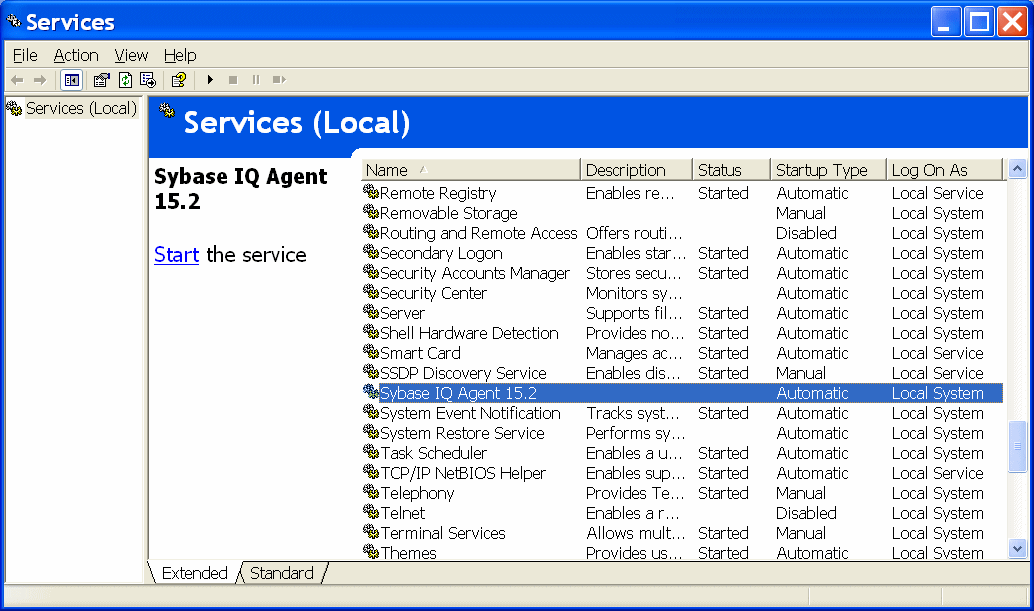
If you rebooted after installing Sybase IQ, the agent log file is %ALLUSERSPROFILE%\SybaseIQ\logfiles\SybaseIQAgent.NNN.log where NNN is a sequential number. If you did not, the agent log file is in %SYBASE%\IQ-15_2\logfiles. If the environment variable IQLOGDIR15 is set, the agent log files are in the %IQLOGDIR15% directory.