Chapter 2: Using Interactive SQL (dbisql)
The Interactive SQL toolbar (shown in Figure 2-1) appears at the top of the Interactive SQL window.
Figure 2-1: Interactive SQL toolbar
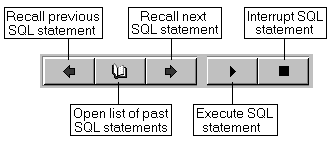
With the buttons on this toolbar, you can:
Recall the executed SQL statement immediately before your current position in the history list.
View a list of up to 50 previously executed SQL statements.
Recall the executed SQL statement immediately after your current position in the history list.
Execute the SQL statement currently showing in the SQL Statements pane.
Interrupt the execution of the current SQL statement.
Hover your cursor over each button to see a description.