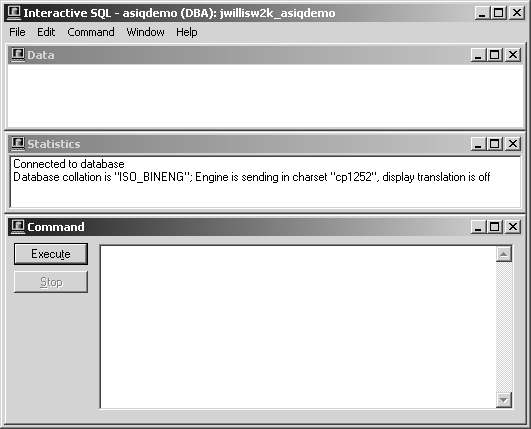Chapter 2: Using Interactive SQL (dbisql)
After you start dbisqlc, the Interactive SQL Classic window opens. It is divided into three subwindows. The topmost is entitled Data, the second Statistics, and, at the bottom of your screen is Command, as shown in Figure 2-3.
Figure 2-3: dbisqlc window on Windows