The first time you open or create an RQM, the MS Word Import Export add-in is registered in HKEY_CURRENT_USER\Software\Microsoft\Office and by default the Requirements menu and toolbar should appear in the MS Word interface.
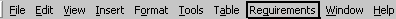
The following tools are available in the toolbar:
|
Tool |
Description |
|---|---|

|
Create/Update a Requirements Model from the Document For more information, see Creating an RQM from a Word Document and Updating a Word Document Linked to an RQM. |

|
Detach the Document from the Requirements Model For more information, see Unlinking RQMs and Word Documents. |
If the menu and toolbar do not appear in MS Word, you can install them manually:
- In Word, select , click the Commands tab, and select Tools in the Categories pane.
- Select COM Add-Ins in the Commands pane, and drag this command to any menu item.
- Select the COM Add-Ins command to display the COM Add-in dialog box, and select the PowerDesigner Requirements COM Add-Ins for MS Word check box. If you deselect the check box, the add-in menu and toolbar disappear from your MS Word environment.