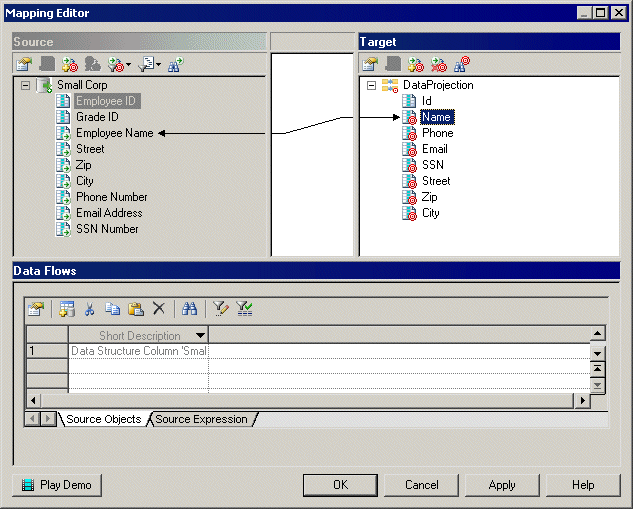The Data Structure Mapping Editor allows you to visualize or define data structure columns in the Data Transformation Task Diagram. You can open it from the contextual menu of any data transformation step (data inputs, data outputs, and actions) or data flow symbol or from the Data Structure Columns tab of their property sheets using the Open Mapping Editor tool.
You can use the Data Structure Mapping Editor to represent the mapping between the data structure columns of the source and target objects of a data flow.
The output data structure of a step becomes the input data structure of the next step and a mapping is defined between the output of the previous step and the input of the current step.
Types of Mapping
The object symbol from which you open the Data Structure Mapping Editor determines the type of mapping you can perform:
|
Open from a.... |
Description |
|---|---|
|
Data input |
Allows the mapping of a source PDM, XSM, BPM or flat file data structure columns to the current data input data structure columns. The target pane is active. |
|
Action |
Allows the mapping of the data structure columns of a previous step to the current action data structure columns. The target pane is active. |
|
Data output |
Allows the mapping of a target PDM, XSM, or flat file data structure columns to the current data output data structure columns. The source pane is active. |
|
Data flow |
Allows the mapping of the data structure columns of the source and target objects of the flow. The target pane is generally active, except when the data flow links an action and an output. In this case the Source pane is active. |
In the following example, the Mapping Editor shows the mapping between the Employee Name and the Name data structure columns. The Target pane is active, and the Data Flows pane lets you add source objects for the current column, and edit its source expression: