The Plan Viewer is a graphical tool for viewing graphical plans for SQL Anywhere databases and text plans for UltraLite databases. See Viewing an UltraLite execution plan.
 Create a graphical plan with detailed and node statistics
Create a graphical plan with detailed and node statisticsOpen Interactive SQL and connect to the database.
Click Tools » Plan Viewer or press Shift+F5.
The Plan Viewer appears in a separate window.
Type a statement in the SQL pane.
In the Statistics level list, click Detailed and node statistics.
Click Get Plan to generate a plan for the specified query.
Click Save As.
Specify where you want to save the plan and type a file name. Click Save.
The Plan Viewer window is divided into panes:
SQL pane This pane provides a place for you to type SQL statements that you want to generate plans for.
Results pane This pane shows the graphical plan. This pane is only for SQL Anywhere databases.
Details pane This pane provides text details about the plan for SQL Anywhere databases. For UltraLite databases, this pane shows the text plan.
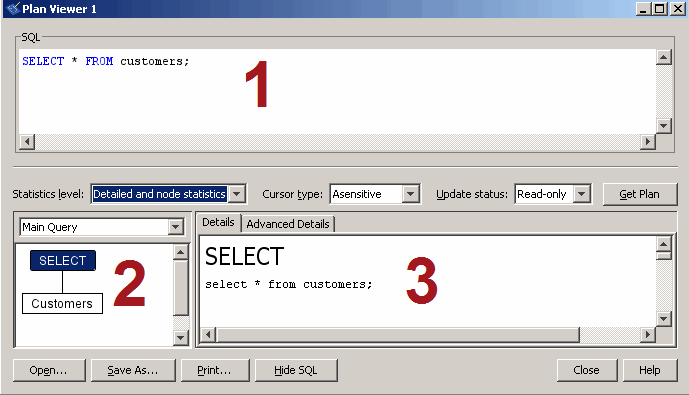
 Open a graphical plan
Open a graphical planClick Tools » Plan Viewer.
Click Open.
Select a plan file (.saplan), and then click Open.
 See also
See also |
Discuss this page in DocCommentXchange.
|
Copyright © 2012, iAnywhere Solutions, Inc. - SQL Anywhere 12.0.1 |